To hide everything below a box, hold your mouse pointer over the box; click on the 'minimize' sign (-) that appears.
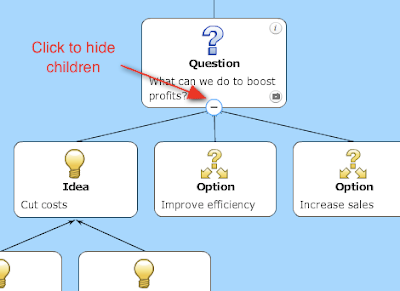
A box that has hidden children appears 'stacked'. To show the hidden boxes again, hold your mouse pointer over it and click on the 'maximize' (+) button that appears.
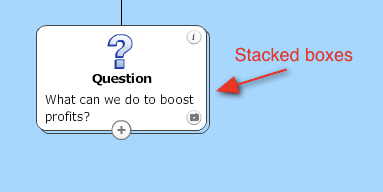




No comments:
Post a Comment