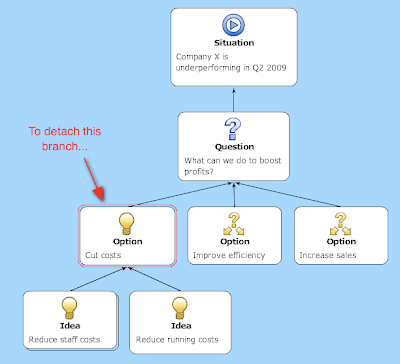
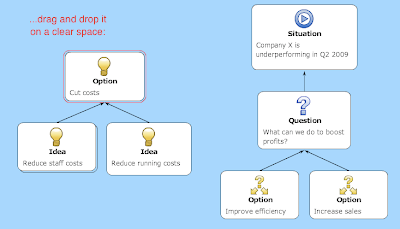
You can use this detach function to turn part of your map into two separate maps, or as an intermediate step while restructuring a map; detached boxes and branches can be reattached later.
To attach a box or a branch to your map, just reverse the detaching process. Click and hold the box (or the parent box, for a branch) you want to attach, drag it to where it should go, look for the red indicator line, and release:
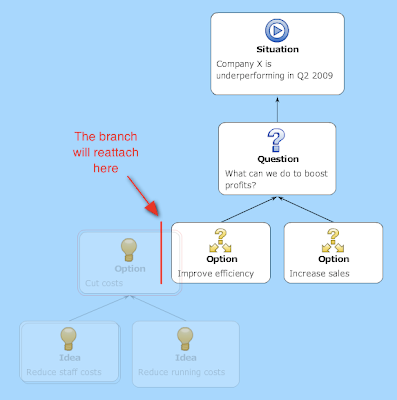
Remember:
- Each bCisive Online workspace is infinitely big and can contain as many separate maps as you like.




No comments:
Post a Comment